Blog
.png) Thinking of swiping your credit card on your next getaway? Before you pack your bags, read our latest blog breaking down the pros and cons of using credit cards while away from home. We will help you travel smarter and spend wiser.
Thinking of swiping your credit card on your next getaway? Before you pack your bags, read our latest blog breaking down the pros and cons of using credit cards while away from home. We will help you travel smarter and spend wiser.
.png) Maintaining your vehicle isn’t just about keeping it running smoothly—it’s also a smart financial strategy. Let’s look at ways to stay on top of your auto care that can save you money, and discuss some cost-effective ways to maintain your vehicle.
Maintaining your vehicle isn’t just about keeping it running smoothly—it’s also a smart financial strategy. Let’s look at ways to stay on top of your auto care that can save you money, and discuss some cost-effective ways to maintain your vehicle.
 (1000 x 400 px) (1).png) The holiday season often brings happiness and togetherness, but it can also lead to increased spending. Here are some tips to get your savings back on track.
The holiday season often brings happiness and togetherness, but it can also lead to increased spending. Here are some tips to get your savings back on track.
 (1000 x 400 px) (1).png) At Palisades Credit Union, we’re proud to offer Remote Deposit Capture (RDC) as a convenient way to deposit checks using your smartphone or tablet. It’s fast, secure, and easy—but understanding how to use it safely ensures a smooth experience. Follow these best practices to make the most of RDC.
At Palisades Credit Union, we’re proud to offer Remote Deposit Capture (RDC) as a convenient way to deposit checks using your smartphone or tablet. It’s fast, secure, and easy—but understanding how to use it safely ensures a smooth experience. Follow these best practices to make the most of RDC.
 Does retirement still seem decades away or completely unattainable? If you feel like full retirement is out of reach, you’re not alone. While we can’t offer a time machine to go back and expand your retirement accounts, we can provide retirement savings tips to boost your current savings. Here are 7 steps you can take after age 50 to help maximize your chances of a comfortable retirement.
Does retirement still seem decades away or completely unattainable? If you feel like full retirement is out of reach, you’re not alone. While we can’t offer a time machine to go back and expand your retirement accounts, we can provide retirement savings tips to boost your current savings. Here are 7 steps you can take after age 50 to help maximize your chances of a comfortable retirement.
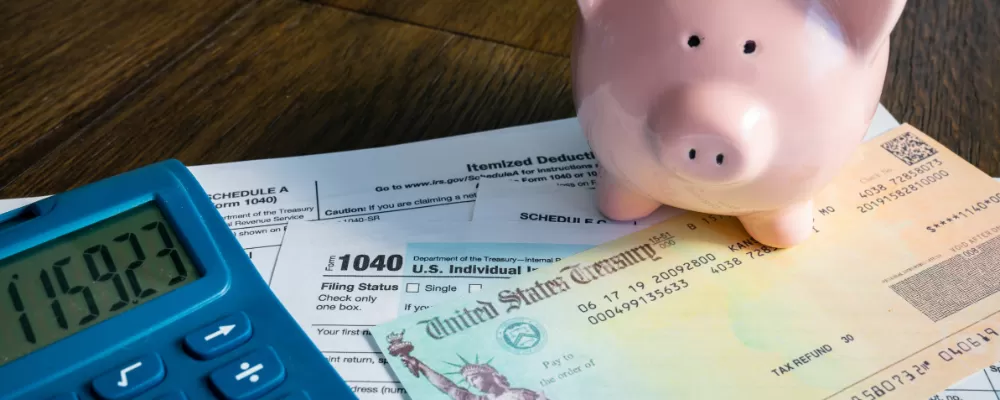 In this article, we’ll explain what a tax refund is and how you can make the most of yours. While not every taxpayer will receive a refund, if you’re among the millions that do, you want to get the most out of your tax refund. There are also steps you can take to minimize your tax liability and increase your refund.
In this article, we’ll explain what a tax refund is and how you can make the most of yours. While not every taxpayer will receive a refund, if you’re among the millions that do, you want to get the most out of your tax refund. There are also steps you can take to minimize your tax liability and increase your refund.
 It may only be three digits, but your credit score is a very important number in your life. This numerical representation of creditworthiness, based on your credit history and financial behavior, can help or hurt you when it comes time to apply for a mortgage or car loan and more.
It may only be three digits, but your credit score is a very important number in your life. This numerical representation of creditworthiness, based on your credit history and financial behavior, can help or hurt you when it comes time to apply for a mortgage or car loan and more.
 Whether you’re escaping the rental market, relocating for a higher quality of life, or expanding your real estate portfolio, purchasing a home of your own is a significant financial achievement. In this guide, we’ll walk you through each important step of becoming a homeowner.
Whether you’re escaping the rental market, relocating for a higher quality of life, or expanding your real estate portfolio, purchasing a home of your own is a significant financial achievement. In this guide, we’ll walk you through each important step of becoming a homeowner.
 Whether you’re shopping for your first checking account or looking to upgrade to a rewards checking account, you probably want convenience and no (or low) fees. In this article, we’ll help you compare checking accounts by breaking down the various account types and the advantages and benefits of all checking accounts.
Whether you’re shopping for your first checking account or looking to upgrade to a rewards checking account, you probably want convenience and no (or low) fees. In this article, we’ll help you compare checking accounts by breaking down the various account types and the advantages and benefits of all checking accounts.
 Planning a wedding is an exciting time in life and a big milestone in a couple’s relationship. However, one of the most difficult parts of wedding planning is determining a reasonable budget and figuring out how to pay for it. In this article, we’ll look at a variety of ways to pay for your big day, from savings accounts to personal loans for weddings.
Planning a wedding is an exciting time in life and a big milestone in a couple’s relationship. However, one of the most difficult parts of wedding planning is determining a reasonable budget and figuring out how to pay for it. In this article, we’ll look at a variety of ways to pay for your big day, from savings accounts to personal loans for weddings.
 You’ve just signed the closing documents, got the keys, and moved in your boxes. Now what? In this post, we’ll list some key monthly, seasonal, and annual maintenance items to help you navigate your first year caring for your new home.
You’ve just signed the closing documents, got the keys, and moved in your boxes. Now what? In this post, we’ll list some key monthly, seasonal, and annual maintenance items to help you navigate your first year caring for your new home.
 Possessing financial literacy means you understand and use certain skills to manage your money. Just as you need to learn how to read and do math, becoming financially literate is an important education for your future success. In this blog we’ll show you how to improve your financial literacy in six steps with a DIY education.
Possessing financial literacy means you understand and use certain skills to manage your money. Just as you need to learn how to read and do math, becoming financially literate is an important education for your future success. In this blog we’ll show you how to improve your financial literacy in six steps with a DIY education.
 If you’ve owned your home for a while, you probably have some equity in it now. Equity is the difference between what you owe on your mortgage and your home’s current market value. Read on to see how to get the most out of your Home Equity.
If you’ve owned your home for a while, you probably have some equity in it now. Equity is the difference between what you owe on your mortgage and your home’s current market value. Read on to see how to get the most out of your Home Equity.
 Next to buying a home, paying for college can be one of the biggest expenses for a family. Of course, saving in advance will help you cover some of the cost without taking out loans. Still, many students will need to finance at least some of their college education. In this guide, we’ll explain the different types of student loans, how they work, and what you need to apply.
Next to buying a home, paying for college can be one of the biggest expenses for a family. Of course, saving in advance will help you cover some of the cost without taking out loans. Still, many students will need to finance at least some of their college education. In this guide, we’ll explain the different types of student loans, how they work, and what you need to apply.
 October is Cybersecurity Awareness month, and a great time to revisit a topic we’ve touched on in many of our previous blogs. In this post, we’ll offer some time-tested as well as updated advice for individual customers, businesses, and organizations to follow to raise their own awareness, and protect themselves from future attacks and scams. Keep reading to learn more!
October is Cybersecurity Awareness month, and a great time to revisit a topic we’ve touched on in many of our previous blogs. In this post, we’ll offer some time-tested as well as updated advice for individual customers, businesses, and organizations to follow to raise their own awareness, and protect themselves from future attacks and scams. Keep reading to learn more!
 As a parent of young children, you may not be thinking hard about their financial future when your days are filled with running around a playground, changing diapers, or doing the school run. But putting money aside for your children is one of the best ways that you can set them up for financial success as adults. Here’s a run-through of financial accounts that you can set up for your child.
As a parent of young children, you may not be thinking hard about their financial future when your days are filled with running around a playground, changing diapers, or doing the school run. But putting money aside for your children is one of the best ways that you can set them up for financial success as adults. Here’s a run-through of financial accounts that you can set up for your child.
 Today’s customers are looking for more than just an institution to help them manage their money. They want to find a place that not only takes care of its members, but also contributes to the well-being of their communities, rather than that of their stockholders. Keep reading to learn more about the benefits of joining a credit union!
Today’s customers are looking for more than just an institution to help them manage their money. They want to find a place that not only takes care of its members, but also contributes to the well-being of their communities, rather than that of their stockholders. Keep reading to learn more about the benefits of joining a credit union!
 Getting a new or new-to-you car can be an exciting time. However, unless you’re prepared to pay cash for your next ride, you’ll need to decide whether to lease or finance your vehicle. However, there are pros and cons associated with both buying and leasing. Keep reading to learn everything you need to know to choose between financing or leasing your next vehicle.
Getting a new or new-to-you car can be an exciting time. However, unless you’re prepared to pay cash for your next ride, you’ll need to decide whether to lease or finance your vehicle. However, there are pros and cons associated with both buying and leasing. Keep reading to learn everything you need to know to choose between financing or leasing your next vehicle.
 From virtual events and telehealth services to grocery delivery and online fitness classes, our lives are becoming increasingly digital, which means the need to safeguard our finances from online threats is more important than ever. Continue reading for tips on protecting your financial information online!
From virtual events and telehealth services to grocery delivery and online fitness classes, our lives are becoming increasingly digital, which means the need to safeguard our finances from online threats is more important than ever. Continue reading for tips on protecting your financial information online!
 It's become essential to be able to conduct some tasks remotely, such as banking, instead of visiting a physical location. What are the benefits of mobile banking? Read on to learn how to make the most out of your mobile banking experience.
It's become essential to be able to conduct some tasks remotely, such as banking, instead of visiting a physical location. What are the benefits of mobile banking? Read on to learn how to make the most out of your mobile banking experience.
